Solved - Can’t Find 640×480 Video Mode for GTA Vice City!
Solved - Can’t Find 640×480 Video Mode for GTA Vice City!
hello friends, I saw it was throwing a message “Can’t find 640×480 video mode”. It simply means the game’s resolution is not compatible the Windows resolution.

Here’s How to Fix “Can’t Find 640×480 Video Mode” for GTA Vice City!
Here’s how I changed the game’s compatibility mode to make it compatible with my laptop’s Windows version and it’s resolution.
It’s very simple to change game’s compatibility mode to fix “can’t find 640×480 video mode” error. First of all, just right click on the game icon and choose Properties.
In the Properties window, just click on Compatibility tab and tick the option “Run this program in compatibility mode for”, and finally choose the version of Windows operating you’re currently using.

That’s all. After choose the Windows version that’s running in your computer/laptop, just apply the changes and click on OK.
Now, try opening the GTA Vice City game again, and I hope it won’t give any error now! Isn’t it easy! So, even without changing your PC’s resolution, the “640×480 video mode” error can easily be fixed.
Let me know your thoughts! Still, if you’re feeling any problem in applying the steps or not able to solve out this “can’t find 640×480 video mode” error, let me know via comments, I will further try to help you.
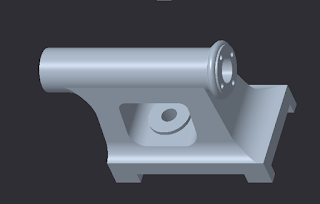

Comments
Post a Comment