How to Use Reliance Jio Sim on 3G Phone
How to Use Reliance Jio Sim on 3G Phone

How to Use Reliance Jio Sim in 3G Phone Find Full Guide Step by Step.
Guys today i m going to write post on how to use jio 4G in 3G phones.
jio is providing free 4G services but most user hase 3G phone here Are steps to use free 4G in 3G mode.
METHOD:-1
First of all check your device, your device has mediatek chipset or not and above of kitkat version is more preferable.
it is allowed you to run advanced setup on your phone which is known as service mode also,
- Open the app, or dial your device specific code for Engineering Mode
- Go to The MTK Settings and in option Select Preferred Network.
- Now, Select LTE/WCDMA/GSM as network mode and save it and Restart your device.
- Once you done all above steps, then insert your jio sim and put it on your 3G phone.
Wait for some time may be 10-15 minutes and then you can see the network of your jio sim.
now you can surf the free internet on jio sim.
Method:-2
- At first Download & Install Shortcut Master Lite App by DOWNLOAD
- Open the app, now search for engineering mode or service mode and then select LTE Bands.
- Save and restart and insert the sim and enjoy.
or Dial *#2263# if it doesn't work then go back,
Go To Key Input And Enter “0000” without quotes, Then Wait For Seconds, then You Will Get Popup.
Select UE Settings From that Popup, after that Select
setting > protocol > NAS > Network Control > Band Selection > LTE Band > The Select “Band 40”.
And restart your phone and you can see LTE and enjoy jio 4G.
NOTE:- YOU CAN NOT USE 4G IN 3G PHONE YOU CAN USE ONLY 3G SEVICE IN 4G JIO SIM.
Remember: If use You this trick to Use Reliance Jio Sim Without 4G Phone with your own risk because this Method Is little bit risky, so try this at your own risk , we'll not be responsible for any damages.
For Best Anime Click Here
For Best Anime Click Here

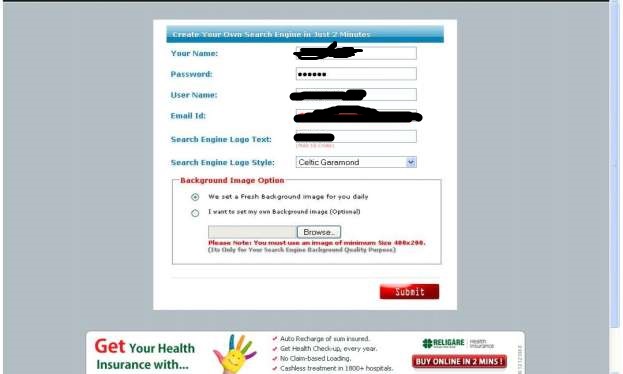
Comments
Post a Comment