Hacking FB ,Twitter accounts Using WI-FI:
Hacking FB , Twitter accounts Using WI-FI: Note : Only For Educational Propose.>!!! 1.first download firesheep from here - http://codebutler.github.com/firesheep [install it in your firefox browser] 2. Once installed it will open a sidebar window into your firefox browser. 3. Now it will show all the people who are connected to unsecured wifi network.Once they login into your facebook or twitter account you will get a notification and with a single click you can login into their account. This whole thing work on the technique of cookie hijacking.Once your session cookie is hacked then anybody can login into your account.These cookies can be easily caputered on unsecured wifi network. The best way to protect yourself from such a hacking trick is to avoid using your facebook or twitter accounts on unsecured wifi networks as it is a security lapse from the websites not on your side. or you can enable safe browsing in facebook just go to acc...
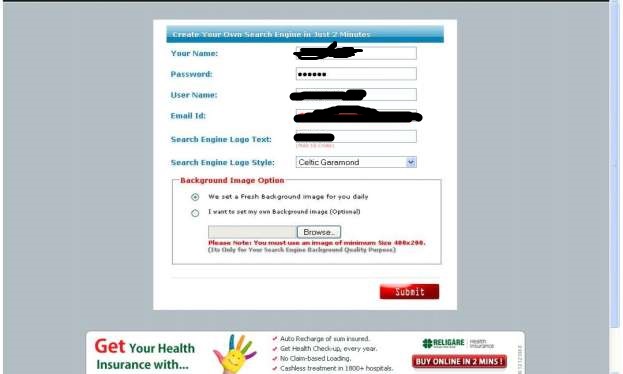
for more info use tekhacking.com
ReplyDeletealso helps to know hacks