SEND ONE MESSAGE TO MULTIPLE GROUP
# To Collect Email Address of FbGroups:
At first, you need to have a list ofUsername of all Facebook Groups where you want to share your post.Open any Group in your browser and collect the Username from their URL. See the example from the URL of my Fb Group
If the Facebook Group URL ishttps://www.facebook.com/groups/frirndsforever Then your need to collect Username which is “friendsforever“.Join lots of Facebook Groups of your niche andpasteall the Username of all the Facebook Groups (where you want to post) into Notepador any text editor.Once you made a list of Username, you have to create Email Address of those groups from their username, don’t worry it’s too easy. Just add@groups.facebook.comafter username which will look like belowe-mail.Username@groups.facebook.comNow you have thelist of Email Addressof that Fb Groups, just separate it with comma (,)
# Trick to Post into Multiple Facebook Groups:
The main job/trick starts from here.
Login to your Email/Gmailwhich you have used to create your Facebook account or which is currently set as Primary Email in your FB Account.After that, click onComposemail option.
InBCC field, paste all email addresses which you have collected in above steps.Now enter your mail/post with text, links etc whatever you want to post into those Groups and finally click onSendbutton. You’re done.Now go to any of that Facebook Group, you will seeyour post has been successfully posted there.
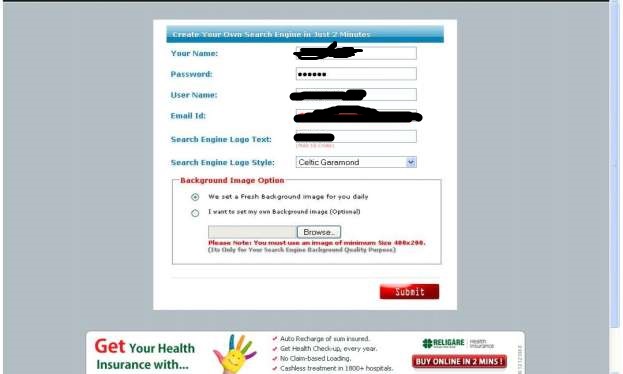
Comments
Post a Comment